How to Find B2B Leads on LinkedIn with Boolean Search
Learn how you can boost your LinkedIn searches with Boolean search to find precise leads quickly.

If you've previously explored LinkedIn's Sales Navigator, you're likely familiar with the challenge of sifting through broadly defined lists. This occurs because LinkedIn's filters for job positions and similar criteria are not particularly specific. For instance, the title "product manager" can encompass a wide array of roles.
One effective method to refine your lead search on LinkedIn is through a technique known as Boolean search. This approach enhances search efficiency and precision by employing specific logical operators such as AND, OR, and NOT.
#Boolean Search: How to Implement
We've outlined the essential information below, but first, let's delve into a practical example: Example Boolean Search Query:
Current job title: "Revenue Operations" OR "RevOps" NOT ("expert" OR "founder" OR "cofounder" OR "manager")
At first glance, this query aims to identify professionals in Revenue Operations, excluding consultants, company founders, and managers. This targeted approach significantly refines your search results.
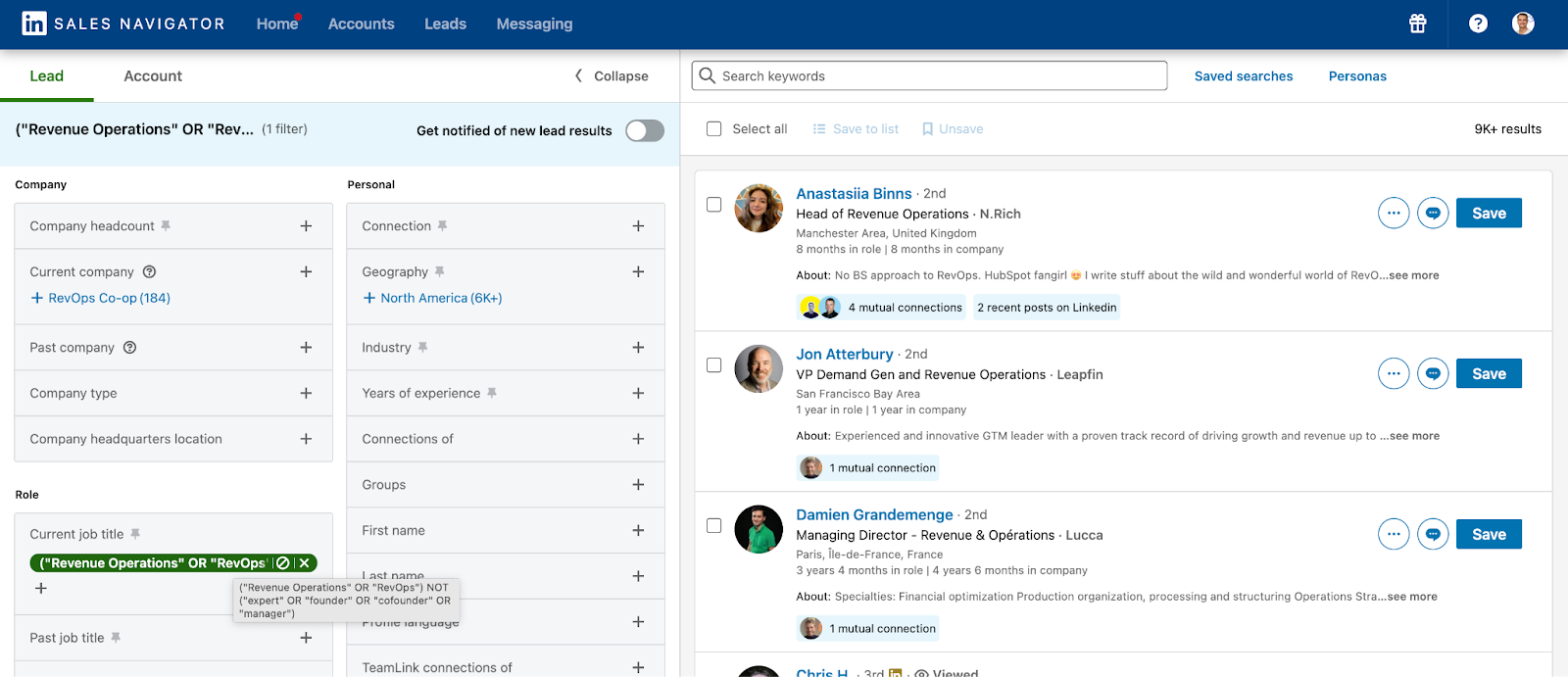
However, the true potential of Boolean search becomes apparent when applied to additional criteria:
Enhancing the Search with Past Job Titles:
Past job title: "SDR" OR "sales development representative" OR "BDR" OR "business development representative"
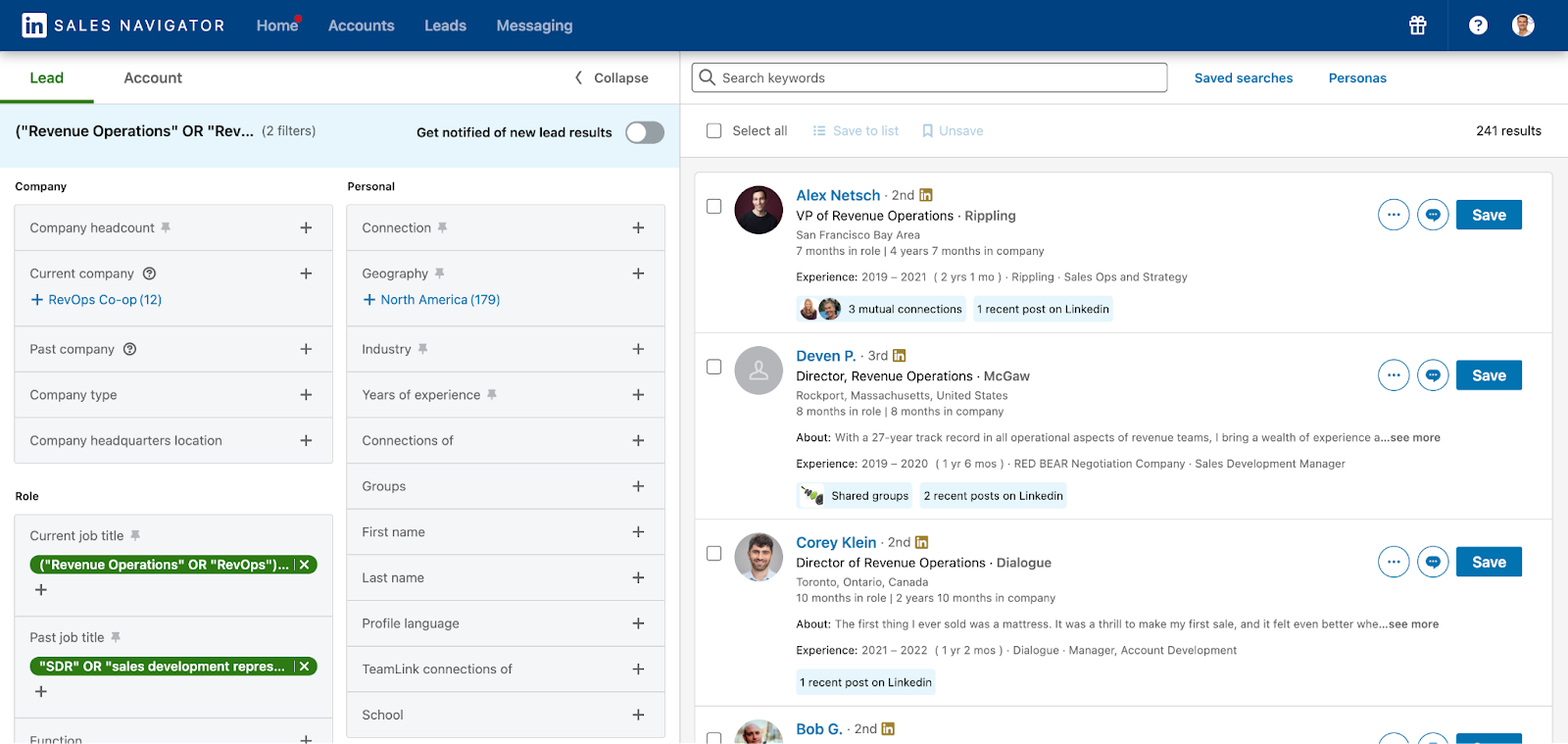
By filtering for past job titles, we narrowed down the list from over 9,000 RevOps practitioners to 241 candidates with relevant experience in sales development roles. This refined list is not only more manageable but also more aligned with our objectives for two reasons:
- It targets a specific audience likely interested in our offerings.
- Connecting with 241 individuals is far more feasible than reaching out to 9,000.
#Crafting a Boolean Search Query with ChatGPT
Here’s a straightforward ChatGPT prompt to kickstart your search:
Situation: I aim to leverage Boolean search in Sales Navigator's job title field. I need a Boolean expression ready to use, excluding non-decision makers. Task: Assume the role of a revenue operations expert tasked with devising the ideal Boolean search to pinpoint decision-makers in the [target role] within the [target industry]. Rules: Employ AND, OR, NOT, parentheses, and quotes as necessary. Avoid wrappers.
#Conclusion
Boolean search is an invaluable tool for achieving more accurate search results using specific keywords or phrases. By strategically utilizing Boolean operators, you can significantly enhance the efficiency and relevance of your search efforts on LinkedIn.
Join the Narratic AI Insider Circle
Get early access to insights, product updates, and discussions on the future of AI for revenue teams